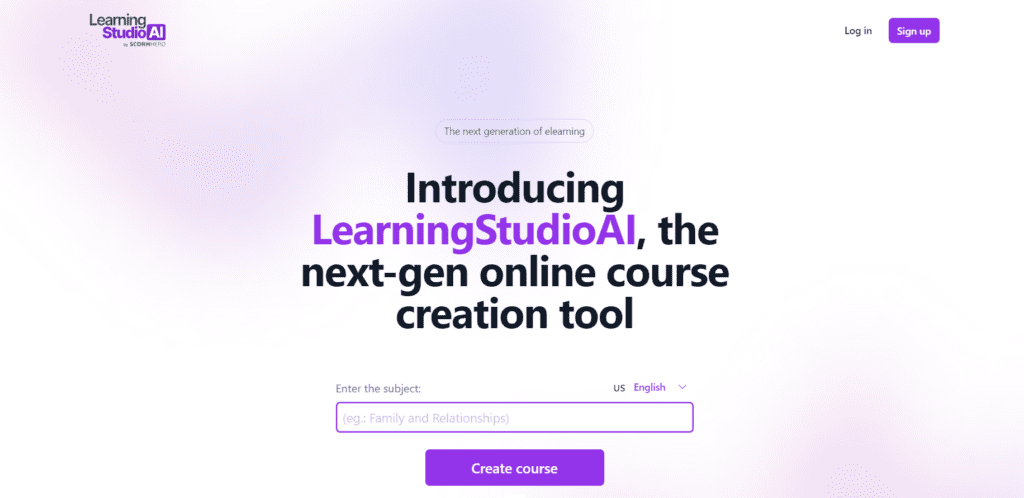Imagine a partner who doesn’t just assist, but revolutionizes your workflow. This partner, Microsoft Copilot, is more than just a tool; it’s an AI-powered collaborator seamlessly integrated into Microsoft 365. It’s designed to supercharge your productivity by assisting with a variety of tasks, from crafting eloquent documents and compelling presentations to managing emails efficiently. Microsoft Copilot represents a new era in workplace efficiency, blending advanced AI with the familiar Microsoft applications you use every day. This innovative assistant is set to redefine the way we interact with technology, turning routine tasks into opportunities for creativity and efficiency.
How Copilot Works
Imagine transforming your workday with a cutting-edge tool integrated right into Microsoft 365. That’s exactly what Copilot offers. Effortlessly activated with a mere click or a simple voice command – just say “Hey Copilot,” and watch as it redefines productivity and creativity in your daily tasks. Copilot is not just an addition to your toolkit; it’s a revolutionary change in how you interact with technology, streamlining your workflow and bringing efficiency to your fingertips.
Microsoft Copilot is a versatile AI tool within Microsoft 365, offering various functionalities:
- 1. Document Creation: Copilot revolutionizes document drafting. It suggests relevant content, imagery, and data, streamlining the creation process and boosting productivity.
- 2. Presentation Design: Designing compelling presentations is now easier. Copilot guides you through theme selection and content organization, turning ideas into visually stunning presentations.
- 3. Email Composition: Write clear, impactful emails quickly. Copilot helps tailor your message for the intended audience, ensuring effective communication.
- 4. Task Management: Copilot’s versatility extends to scheduling, reminders, and even leisure activities, adapting to a range of needs.
- 6. Data Analysis: In Excel, Copilot assists in analyzing data, uncovering insights and trends.
- 7. Customization: Use Microsoft Copilot Studio, a low-code tool, to customize Copilot for Microsoft 365 and build standalone copilots. It allows connecting Copilot to various data sources and systems.
- 8. Meeting Assistance: In Microsoft Teams, Copilot organizes meetings effectively by summarizing key actions and highlights, and can provide updates on missed content.
Copilot isn’t just an assistant; it’s a learner. It continuously evolves, adapting to your preferences and feedback, becoming more efficient over time. This AI-driven tool promises not just to assist but to transform the way we work.
How Microsoft 365 Copilot Benefits You
Step into a new era of workplace efficiency with Copilot. This AI-driven feature within Microsoft 365 reimagines how you manage your professional tasks. It’s not just about doing things faster; it’s about doing them smarter. Whether you’re drafting important documents, designing captivating presentations, or juggling numerous tasks, Copilot is there to streamline your workflow. It brings a blend of innovation and intelligence right to your desktop, reshaping your work life with ease and efficiency. Dive into the myriad benefits Copilot offers and see how it can elevate your productivity to new heights.
See what you can gain
- 1. Saving your time and energy: Streamline your workday by automating routine tasks with Copilot. This allows you to redirect your focus towards more creative and high-value activities, boosting your overall productivity. Microsoft Copilot can handle the tedious and repetitive tasks for you, so you can focus on the more important and creative aspects of your work. You can also delegate some of the tasks to Microsoft Copilot, and let it work in the background while you do other things.
- 2. Boosting your productivity and quality: With Copilot, expect a notable improvement in output quality. AI-driven insights contribute to more accurate, polished, and professional results, elevating the standard of your work. So Microsoft Copilot can help you complete your tasks faster and better, by providing you with suggestions, content, and feedback. You can also use Microsoft Copilot to check your spelling, grammar, style, and accuracy, and correct any errors or inconsistencies.
- 3. Enhancing your creativity and innovation: Copilot acts as a catalyst for creativity. It not only assists in brainstorming sessions, sparking new ideas, but also encourages innovative thinking. Consequently, it opens doors to creative solutions and approaches. Furthermore, Microsoft Copilot can inspire you with fresh perspectives and approaches, by presenting examples, alternatives, and possibilities. Additionally, you can use Microsoft Copilot to brainstorm, experiment, and explore various options and outcomes.
- 4. Improving your collaboration and communication: Copilot significantly enhances teamwork and communication. It effectively aids in adapting content to diverse audiences, thereby making collaboration more effective and inclusive. Additionally, Copilot streamlines your teamwork by facilitating the sharing, editing, and commenting of documents, presentations, and emails. Furthermore, it can be used to translate, summarize, or paraphrase content, adapting it to different audiences and contexts.
By aligning with your work style, Copilot doesn’t just assist; it transforms your approach to tasks, fostering a culture of innovation and collaborative success.
Comparing Microsoft Copilot with Other AI Tools
The landscape of AI tools is diverse and dynamic, featuring prominent tools like Microsoft Copilot, ChatGPT, Google Duet, and Bing Chat Enterprise. Each of these tools has been developed with a distinct focus, catering to various needs and workflows. Understanding the unique capabilities and integrations of these tools is crucial for choosing the right one to enhance productivity and efficiency.
Microsoft 365 Copilot: A Deeply Integrated Assistant
Microsoft 365 Copilot stands out with its deep integration within Microsoft Graph and Office tools. It acts as a personalized assistant, providing extensive support in a range of tasks. From creating complex documents to analyzing data, Microsoft 365 Copilot leverages the robust Microsoft ecosystem to offer a seamless and intuitive experience. Its ability to understand and work within the context of Microsoft applications makes it particularly valuable for users who rely heavily on the Microsoft suite for their daily operations.
ChatGPT: Mastering Conversational Responses
ChatGPT, renowned for its advanced natural language processing capabilities, excels at delivering conversational responses. It is designed to understand, interpret, and generate human-like text, making it an ideal tool for interactions that require a high level of linguistic sophistication. Whether it’s customer support, content creation, or engaging in detailed discussions, ChatGPT’s conversational prowess makes it a powerful tool for enhancing communication and engagement.
Google Duet: A Natural Fit for Google Ecosystem Users
Google Duet aligns seamlessly with Google’s suite of applications, offering a coherent experience for users deeply embedded in the Google ecosystem. It integrates with services like Gmail, Google Docs, and Google Sheets, providing AI-powered assistance that complements Google’s tools. Users who are accustomed to Google’s interface and services will find Google Duet a natural and efficient extension of their existing workflow.
Bing Chat Enterprise: Versatile Productivity Enhancement
Bing Chat Enterprise, while differing in its approach from Microsoft Copilot, shares the common goal of enhancing productivity. It operates across various contexts, offering support that ranges from web searches to complex queries. Its versatility makes it suitable for users seeking an AI tool that can adapt to diverse requirements and provide information and assistance across a wide range of topics.
Making the Right Choice for Your NeedsDeciding between these AI tools hinges on the specific needs and workflows of individuals or organizations. Each tool offers unique strengths and integrations, emphasizing the importance of choosing one that complements existing technology and work practices. Whether it’s the deep Microsoft integration of Copilot, the conversational intelligence of ChatGPT, the Google ecosystem synergy of Google Duet, or the versatile assistance of Bing Chat Enterprise, the choice ultimately depends on aligning the tool’s capabilities with the user’s requirements.
Getting Started with Microsoft 365 Copilot
To explore Microsoft Copilot, join the preview program. It requires a Microsoft 365 subscription and a compatible device. Your feedback will shape Copilot’s evolution.
Enterprise customers could access Microsoft Copilot as a generally available feature starting from November 1, 2023. By the end of 2023, all Microsoft 365 users will have access to Copilot.
Final thoughts
Embrace the AI collaboration era with Copilot. Sign up now to experience the future of work.
Microsoft Copilot is not meant to replace you, but to complement you. It is not a competitor, but a collaborator. It is not a master, but a friend. Microsoft Copilot is here to support you, empower you, and enrich you.
Find out about Amazon Rufus, the innovative technology that is transforming your business in retail sector with AI and robot. Learn more about Amazon Rufus.PRICE MODEL: PAID