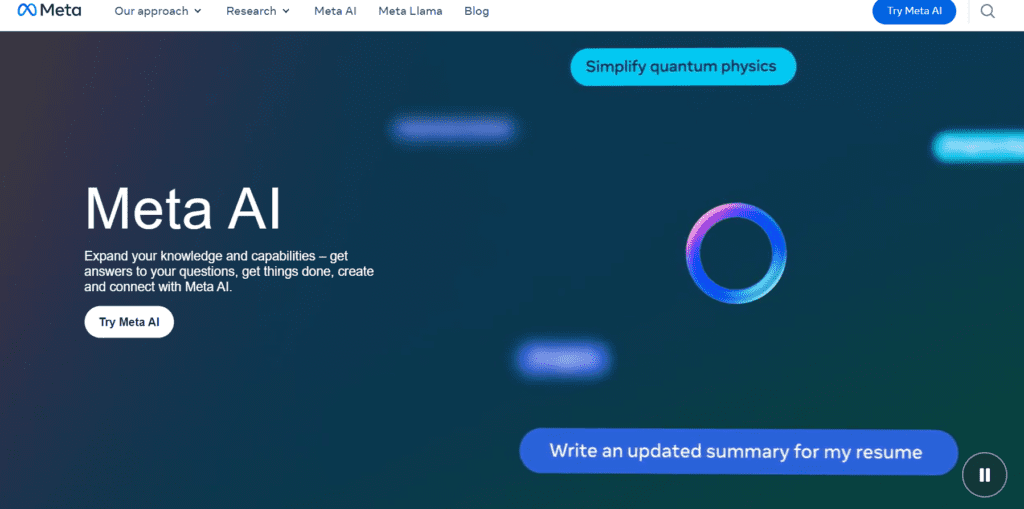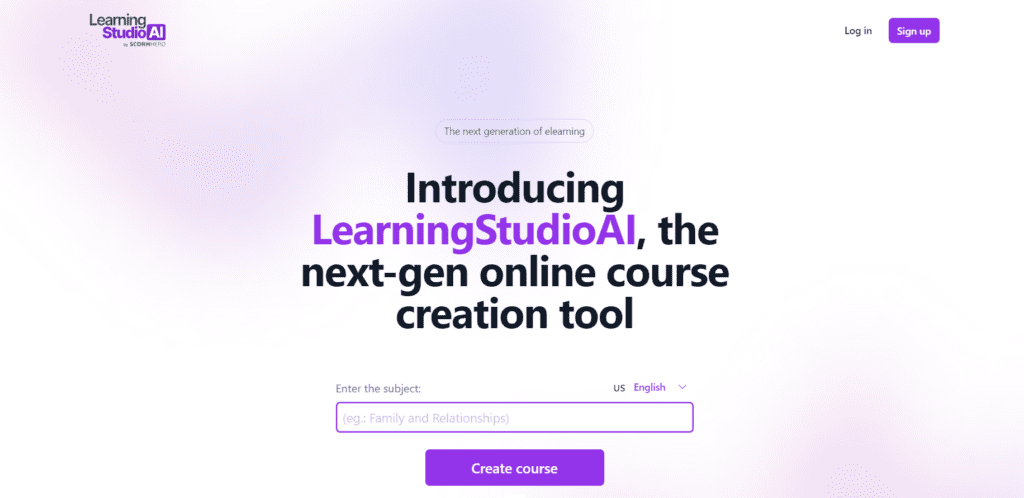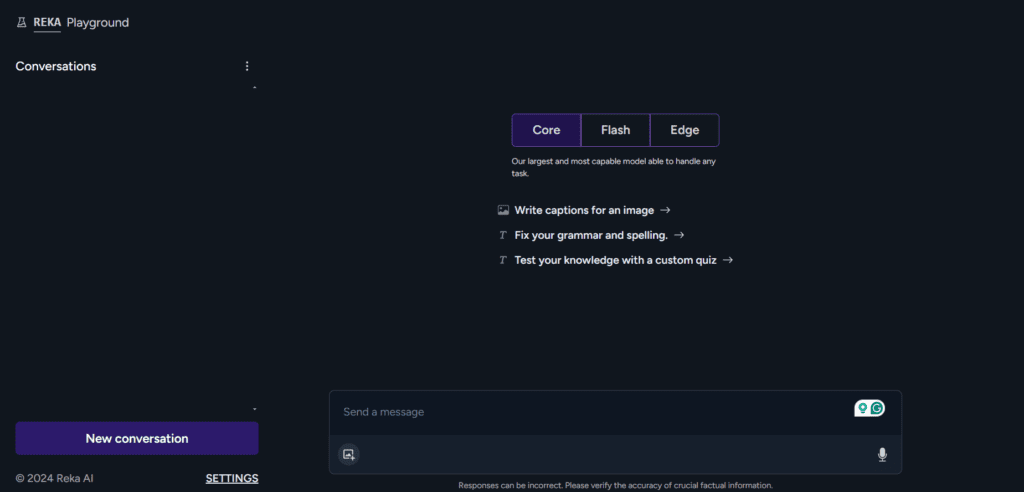Do you have a lot of documents on your computer that you want to access and understand quickly and easily? Do you wish you could just ask them questions and get answers in natural language? If so, you might want to check out chatd, a new AI tool that lets you chat with your documents using local AI.
What is chatd?
Chatd is a desktop application that uses a large language model (LLM) to turn any document into a chatbot. You can simply drag and drop a document into chatd, and it will create a chat interface for you. You can then type in any query related to the document, and the chatbot will generate a response for you, based on the content of the document.
ChatdAI supports various types of documents, such as PDF, DOCX, TXT, HTML, and more. You can use chatd to chat with any kind of document, such as a report, a book, a manual, a contract, a resume, etc. Chatd can handle different kinds of queries, such as:
- Summarizing the main points of the document
- Extracting specific information from the document
- Searching for keywords or phrases in the document
- Explaining terms or concepts in the document
- Translating the document into another language
The platform can also generate a voiceover for the document, using a human-sounding AI voice. You can choose from a variety of languages and accents, and listen to the document as if it was a podcast.
Why is Chatd useful?
The platform is useful because it simplifies and enhances the way you interact with your documents, saving you time and effort. Here are some of the benefits of using chatd:
- You don’t need to read the whole document or scroll through pages to find what you need. The tool can answer your questions in a few seconds, using natural language.
- You don’t need to use any external tools or services to access or understand your documents. Chatd can handle everything within the app, from opening the document to generating the response.
- You don’t need to worry about your privacy or security. Chatd uses local AI, which means that all your data stays on your computer and is never sent to the cloud. Chatd is a completely private and secure way to chat with your documents.
How does chatd work?
Chatd works by using a local large language model (LLM) to understand your query and search the document for the relevant information. ChatdAI uses Mistral 7B, a 7-billion parameter LLM developed by Mistral AI. Mistral 7B is trained on a massive dataset of text and code, and it can perform a variety of tasks. Mistral 7B is designed to be deployed on commodity hardware, such as GPUs and CPUs, without the need for expensive TPU clusters.
ChatdAI uses Ollama, an LLM server that provides a cross-platform LLM runner API. Ollama bundles model weights, configuration, and data into a single package, defined by a Modelfile. Ollama optimizes setup and configuration details, including GPU usage. If you already have an Ollama instance running locally, chatd will automatically use it. Otherwise, chatd will start an Ollama server for you and manage its lifecycle.
More about ChatD’s features you can read on github.
How to use ChatdAI?
Using the platform is very easy and intuitive. Here are the steps to follow:
- Go to Chatd’s website and download the latest release for your operating system. Chatd is available for Windows, Mac, and Linux.
- Unzip the downloaded file and run the chatd executable.
- Drag and drop a document into chatd, or click on the “Open File” button to browse your files.
- Type in a query related to the document, and press enter. Chatd will generate a response for you, based on the content of the document.
- Optionally, you can click on the “Voice” button to listen to the document or the response, using an AI voice. You can also change the language and the accent of the voice.
Conclusion
ChatdAI is a new way to interact with your documents using local AI. You can simply chat with your documents, and get answers in natural language, without reading the whole document or using any external tools or services. The platfrom is also private and secure, as all your data stays on your computer and is never sent to the cloud. Chatd is a powerful and easy tool that can help you access and understand your documents faster and better.
PRICE MODEL: FREE