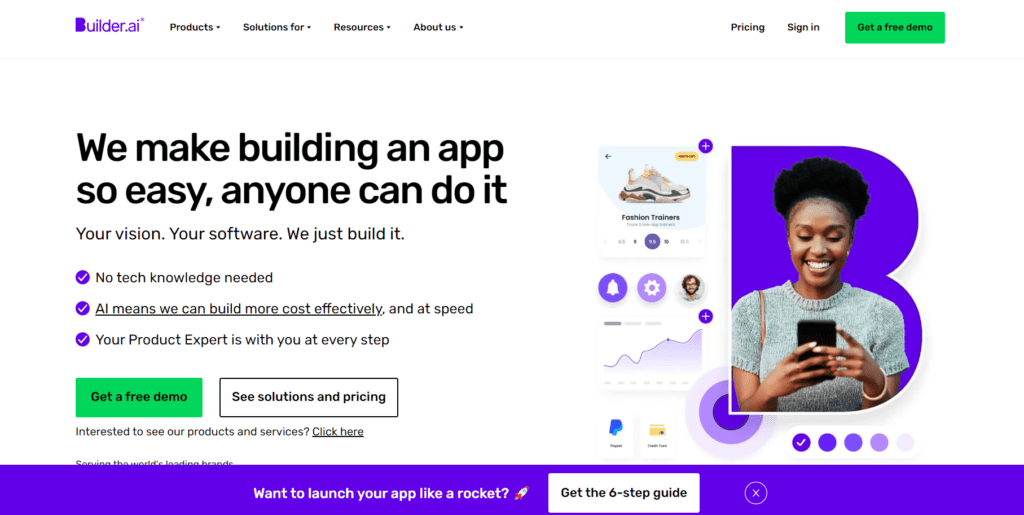What is Uizard and How Can It Help You Design Better User Interfaces?
If you are looking for an easy-to-use and powerful tool to design and prototype user interfaces for web and mobile applications, you might want to check out Uizard. Uizard is an AI-powered design tool that helps you create stunning UIs in minutes, without any coding or design experience.
In this article, we will explain what Uizard is, how it works, and what benefits it can bring to your design workflow. We will also show you some examples of UIs created with Uizard and how you can get started with it today.
What is Uizard?
Uizard is a web-based tool that uses artificial intelligence to help you design and prototype user interfaces for web and mobile applications. It has an intuitive drag-and-drop editor that lets you create UIs from scratch or use one of the pre-made templates for different niches and use cases. You can also use Uizard‘s AI features to generate UIs from text prompts, convert hand-drawn sketches into wireframes, and transform screenshots into editable designs.
With Uizard, you can design UIs for both web and mobile applications, using a variety of UI components, icons, fonts, colors, and styles. You can also customize every aspect of your UIs, such as layout, alignment, spacing, padding, and more. You can preview your UIs on different devices and resolutions, and export them as PNG or PDF files.
How does Uizard work?
To use Uizard, you need to sign up for a free account on their website. Once you do that, you can create a new project and choose one of the following options:
- Start with AI magic: This option allows you to use Uizard‘s AI features to generate UIs from text prompts, sketches, or screenshots. For example, you can type “A landing page for a travel app” and the tool will create a UI based on your input. You can then edit and refine the UI as you wish.
- Start from scratch: This option allows you to create a UI from scratch using the drag-and-drop editor. You can choose from a variety of UI components, such as buttons, text fields, images, sliders, etc., and arrange them on the canvas. You can also use the properties panel to adjust the appearance and behavior of each component.
- Start from a template: This option allows you to use one of the pre-made templates for different niches and use cases, such as e-commerce, education, fitness, etc. Each template comes with all the essential screens and UI elements for your app or website. You can then customize the template to suit your needs and preferences.
Once you have created your UI, you can turn it into a clickable prototype by adding interactions and transitions between the screens. You can also collaborate with your team members and stakeholders by inviting them to view or edit your project. You can also share your prototype with anyone by generating a shareable link or embedding it on your website.
What are the benefits of using Uizard?
Using Uizard can bring many benefits to your design workflow, such as:
- Saving time and money: With Uizard, you can design and prototype UIs faster and easier than ever before. You don’t need to hire expensive designers or developers or spend hours learning complex tools. You can also iterate quickly and test your ideas with real users.
- Improving creativity and innovation: With Uizard, you can unleash your creativity and explore different possibilities for your UIs. You can use Uizard‘s AI features to generate UIs from text, sketches, or screenshots, and get inspired by the results. You can also use Uizard‘s templates to get ideas for different niches and use cases.
- Enhancing collaboration and communication: With Uizard, you can collaborate with your team members and stakeholders in real-time. You can invite them to view or edit your project, leave comments and feedback, and chat with them. You can also share your prototype with anyone by generating a shareable link or embedding it on your website.
How to get started with Uizard?
If you are interested in trying out Uizard, you can sign up for a free account on their website and start creating your first UI project. You can also watch this video tutorial to learn how to use Uizard in 10 minutes:
We hope this article has given you a good overview of what Uizard is and how it works. If you are looking for an easy-to-use and powerful tool to design and prototype user interfaces for web and mobile applications, we highly recommend you give Uizard a try.
Discover how AI website creators can help you build a stunning website in minutes, and explore the best AI tools for web creation.
PRICE MODEL: FREE/PAID